The Kroger Family of Companies is committed to community engagement, positive social impact and charitable giving at the national and local levels. Every community is unique, but their common goal is to partner with the neighborhoods they serve and help the people there live healthier lives.
One of the ways in which they do this is through their Kroger Community Rewards program. This program makes fundraising easy by donating to local organizations based on the shopping you do every day. Once you link your Card to CAM, all you have to do is shop at Kroger and swipe your Shopper’s Card. Here’s how it works:
1. Create a digital account.
A digital account is needed to participate in Kroger Community Rewards. If you already have a digital account, simply link your Shopper’s Card to your account so that all transactions apply toward CAM.
2. Link your Card to Christian Academy of Madison.
Selecting the organization that you wish to support is as simple as updating the Kroger Community Rewards selection on your digital account.
- Sign in to your digital account.
- Search for Christian Academy of Madison.
- Select Christian Academy of Madison from the list and click “Save”.
To verify you are enrolled correctly, click Community Rewards under “My Account” and verify that Christian Academy of Madison is designated as the Community Rewards recipient.
3. Your organization earns.
Any transactions moving forward using the Shopper’s Card number associated with your digital account will be applied to the program, at no added cost to you. Kroger donates annually to participating organizations based on your percentage of spending as it relates to the total spending associated with all participating Kroger Community Rewards organizations.
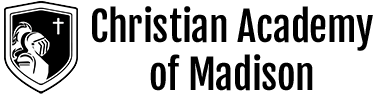 Christian Academy of Madison
Christian Academy of Madison